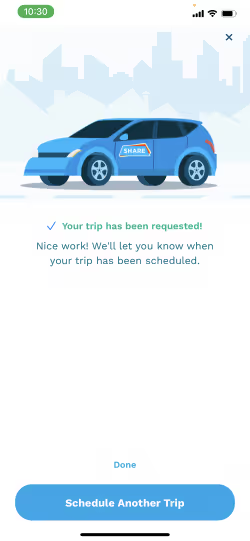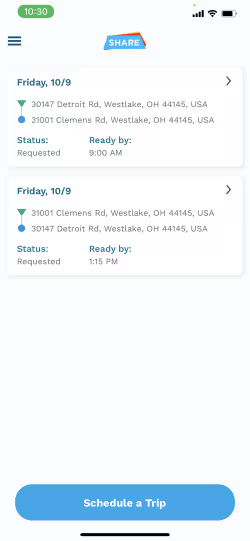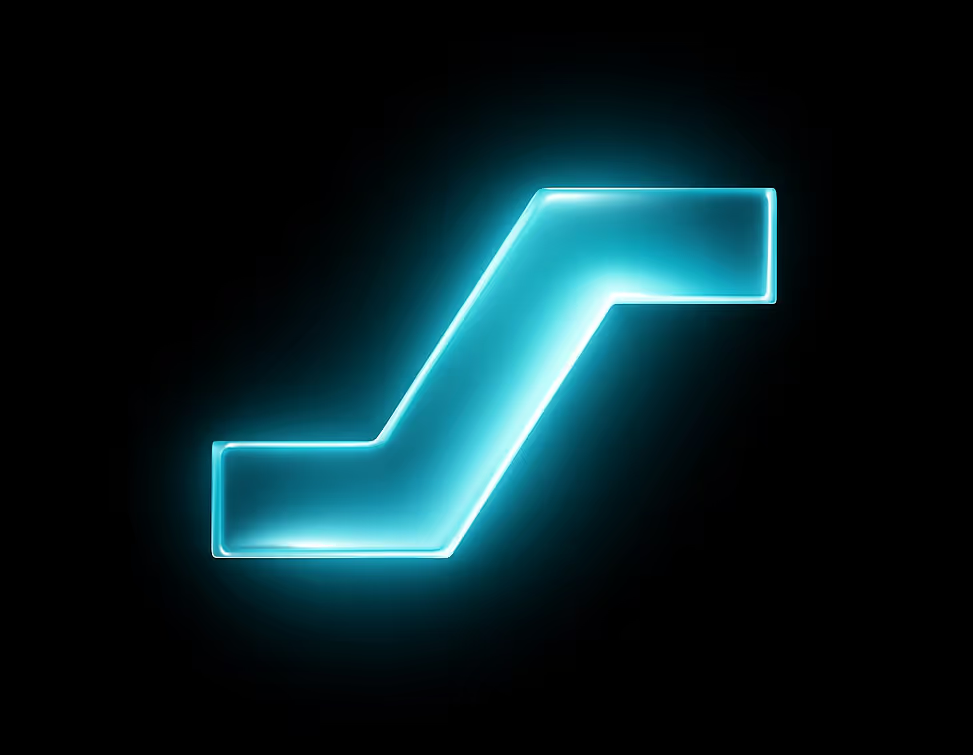How to book a ride

How To Book A Ride?
Step One: Enter your pick-up address by either entering your starting location or choosing from a list of pick-up locations. The organization that has invited you determines the options that are available to you. Users can type the address, select from the dropdown list, or tap ‘map view’ to select locations from a map.
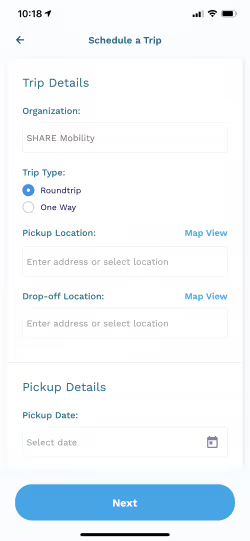
Step Two: Select your “Drop-Off Location” by choosing from the list of available destinations. When scheduling a round trip, your drop-off location will automatically become the pick-up location for your return trip.
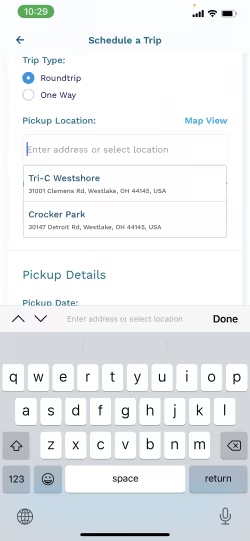
Step Three: ‘Choose When You want to Ride’. Choose the date and time when you want to ride and choose from available times. The ride times have been chosen by the organization that has invited you.

Step 4: Is this a recurring trip? If you are planning rides to work or school the recurring trip function allows riders to plan rides that repeat on a weekly schedule. Choose the days of the week when you want this ride to repeat and choose a date for how long the rides should repeat. You will then be taken to a prompt screen asking if this is a recurring trip you can select yes or no. If you select yes, you then be taken to a screen that allows you to select the days of the week this trip is recurring. Select the days and choose the date when the repeating rides should stop. You can repeat rides up to 6 months in advance. Tap next to proceed.
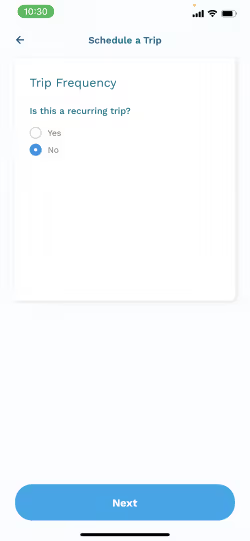
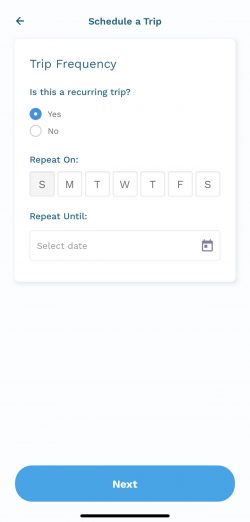
Step 5: Book It. Review your trip plan and tap “Schedule Trip” to submit your ride request. You will be prompted one time to confirm that you want to book the ride plan.
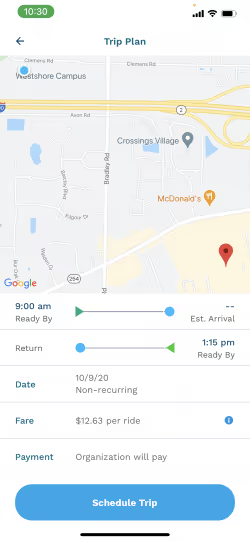
You will see a Trip Plan confirmation screen after your request has been submitted. The status of your ride request if available from the app home screen. “Done” or “Schedule another trip” to proceed. If you select “Schedule another trip” You will be taken back to the beginning of the ride booking process. If you select “Done” You will be taken to the homescreen screen to view your itinerary.