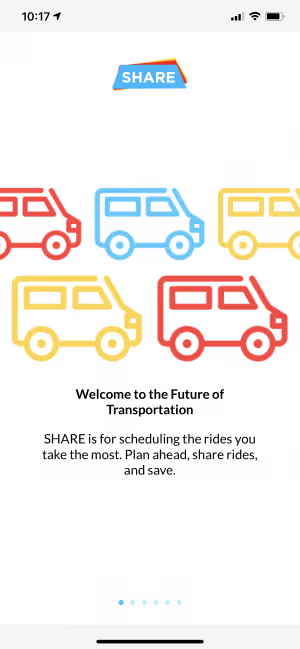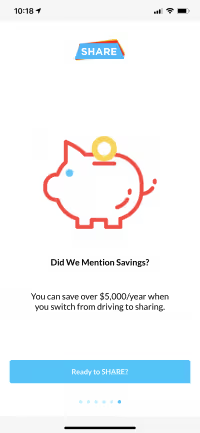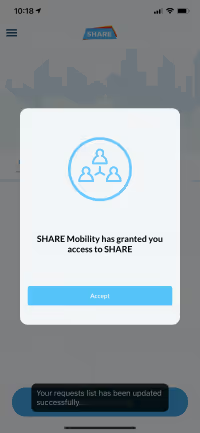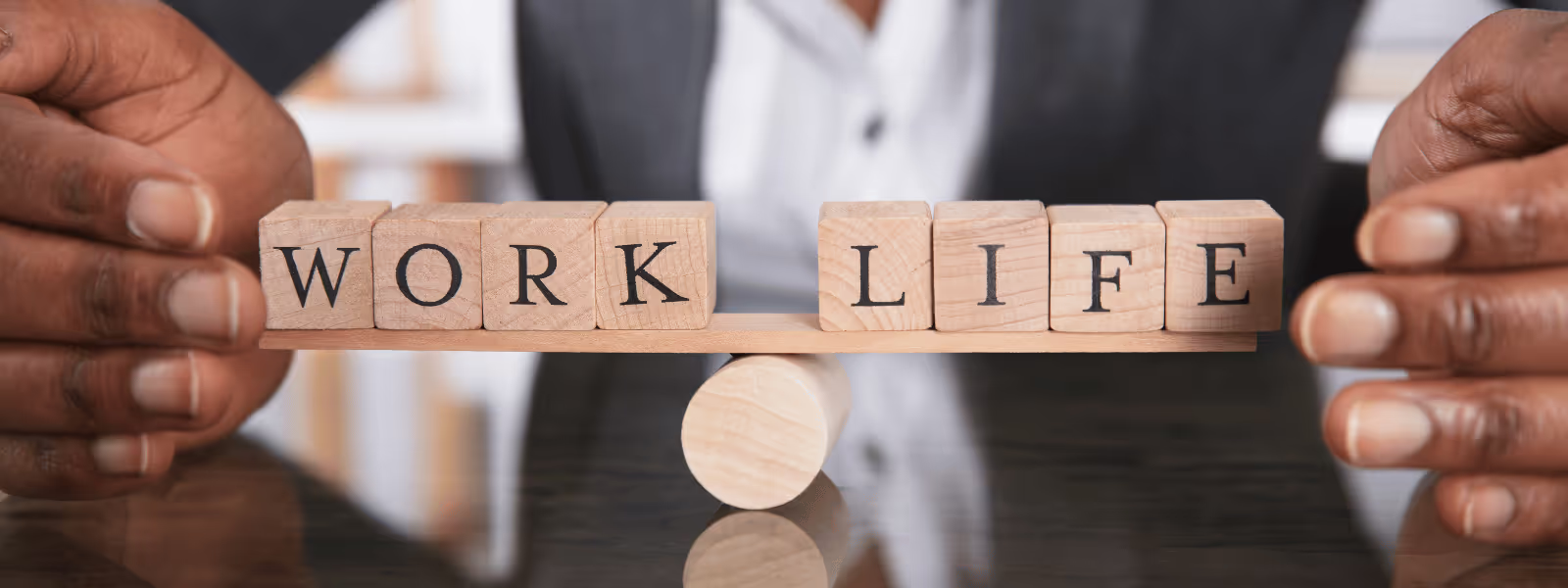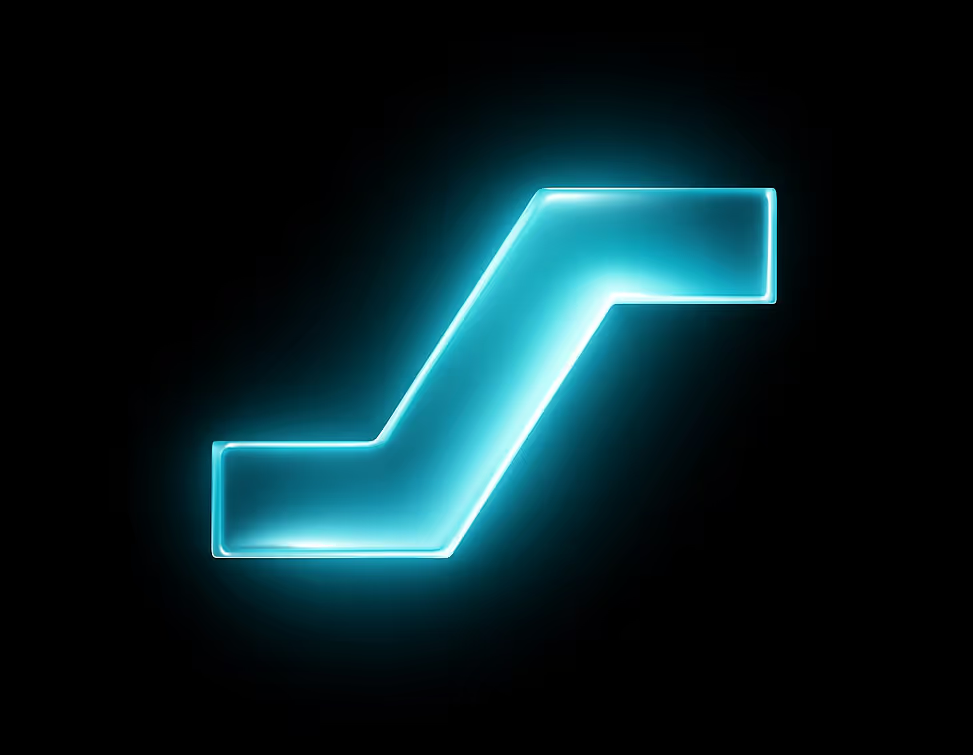How To Setup A Rider Account


- Software
- Solutions
- for Companies
- for Cities
- for Transit Agencies
- for Developmental Disabilities
- for Senior Living
- Pricing
- All-in-one MaaS
- For Fleet Operators
- Create Account
- Contact Us
How to Setup a Rider Account
Step one: Download the SHARE App for Riders available for Google Play and Apple iOS. From the app stores, search for 'SHARE Scheduled Mobility'.
Here are direct links to download the apps:
SHARE Mobility Rider App for iOS
SHARE Mobility Rider App for Android.
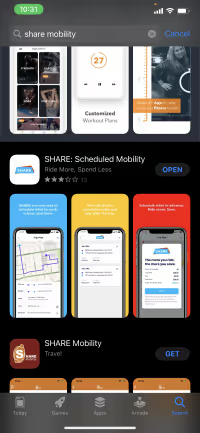
Step Two: Click “Create Account”. If you are setting up your account for commuting, use your work email.
For a password, use something you can easily remember.

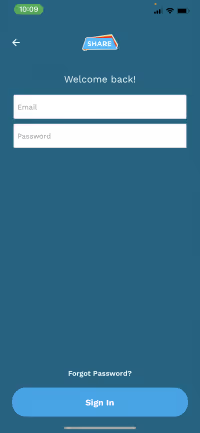
Step Three: When your account is created you will see a few screens that tell you how to use the SHARE Mobility app for riders.
Once you are done, you can begin booking rides.